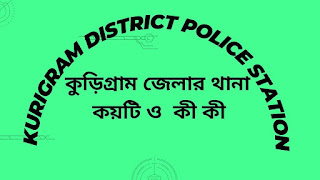How to create a Gmail account.
When you create a Google account
for your business, you can turn business personalization on.
Business account also makes it
easier to set up Google my business, which helps improve
your business visibility and manage your
online information.
When you create a Google account,
we ask for some personal info.
By providing accurate info, you can help keep
you account secure and make our services more useful.
1.go to the Google account sing
in page
2.click create account
3.enter your name.
4.in the username.
5.enter and confirm your
password.
6.click next. option verify email
/phone number.
7.next click.
Protect your Gmail account.
If you forget your password or
someone is using your account with your permission,
update recovery info makes it
much more likely you will get your account back


.jpg)